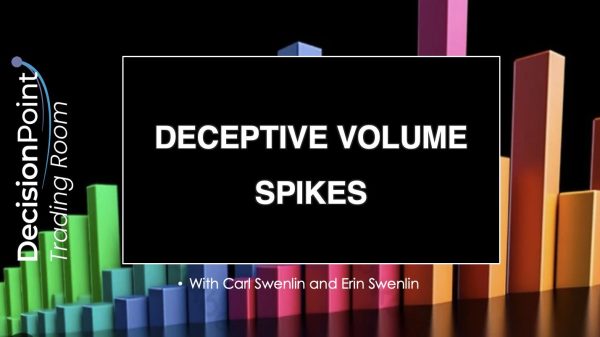In today’s modern world, the stock market moves fast, and prices can turn on a dime. Even the slightest change can make a massive difference to your trading decisions. One misstep could undo months of gains. To protect your portfolio, it’s extremely important to stay up-to-date even when you’re on the go.
StockCharts recognized this need for instant information and created a solution—you can now receive real-time data whenever and wherever you need it most.
Today, we are excited to introduce: The New StockCharts mobile app, now available for iOS users! Designed with active investors in mind, you can now access some of your favorite StockCharts features on your iPhones and iPads.
Up next—five ways to make the most out of the StockCharts app.
#1: Set Up Your App
First things first—to enjoy the benefits of the new StockCharts mobile app, you’ll need to download it to your device.
There are several ways to find our app. Either search for “StockCharts app” in the Apple App store, click this link, or use the QR code below.
Once downloaded, launch the app, and you will be prompted to log in. Your login credentials will be the same as your regular StockCharts account.
That’s it! After successfully logging in, you’ll be able to enjoy all our mobile features.
#2: View Detailed Market Summaries
While individual stocks are essential, understanding the overall market sentiment is vital to every successful investor. With our new app, up-to-date market summaries can now be sent straight to your device so you can analyze the market action as it’s happening.
To access these summaries, you will need to select the “Markets” button, found on the lower lefthand side of our app. From there, you can toggle between different market summaries, including equities, bonds, commodities, and crypto (see below).
#3: Load Previously Saved ChartLists
StockCharts.com is all about customization. Our members take pride in the ChartLists they create on our browser-based platform. Now, with the introduction of our new companion app, your saved ChartLists will load in the palm of your hand.
You can view your saved ChartLists by clicking the middle button on the bottom of the app, labeled “ChartLists.” From there, all your previously saved ChartLists will appear, ready to view.
*Investor’s Tip: Using ChartLists can help keep up to 1000 charts organized on one single list. This feature is extremely helpful to investors who want quick access to the charts that are most important to them.
#4: Browse Any Ticker Symbol
There are zillions of ticker symbols. How do you find the best ones to trade?
Our mobile app allows you to instantly search any ticker symbol—individual stocks, ETFs, cryptocurrencies, and more. Simply launch our app and navigate to the bottom right button labeled “Chart“. When you click this button, you will instantly be able to search for any symbol you want within the top search bar.
#5: Access Your Saved ChartStyles
ChartStyles is a unique feature that allows you to personalize the look of your charts so they appear exactly how you want them. We believe that the user experience should be fluid whether you access our charts via the web or mobile device. That’s why it was important for us to make ChartStyles available any way you choose to view your charts.
Once you’ve navigated to the chart of choice (see instructions above), a dropdown menu will appear below the ticker symbol search bar. There, you can access any of your pre-saved ChartStyles and apply them to the chart on your app!
It’s impossible to predict the swings of the market. But, having access to real-time data wherever you are can put you ahead of the trends, spot sector rotations, and give you an edge in your trading.
Let the StockCharts app help take away the guesswork. Download it today!
Talk Soon,
StockCharts
Not a StockCharts member but want to enjoy our app? Now is the best time of year to join and experience the web’s best financial charts! For this month only, get up to 3 months of service FREE.